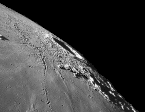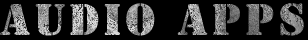
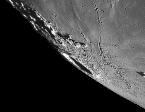
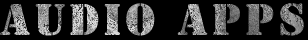
Audio Players |
Sound File |
Sound Toys |
|---|---|---|
|
MIDPlug Real Audio SoundApp SoundMachine NetDeck |
ConvertMachine Ulaw MPEGAud |
SoundEffects Digital Oscilloscope Frequency Meter SoundMaster SoundView |
Note: I don't have the stats on these first two contraptions, and they aren't share- or free-ware, but each is a must on such a list as this.
MIDPlug provides your computer with a "soft synthesizer", or software tone generator. I conducted a taste test, listening to files by a friend of mine, at Bosco's Web Page. Without MIDPLUG, I heard My First Sony. (I am referring to a line of stereo devices Sony makes for three year olds.) With it, I heard someone playing electric bass in the room. It makes all the difference -- but it is not free.
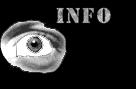 |
 |
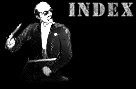 |
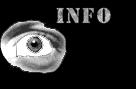 |
 |
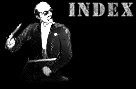 |
SoundApp, by Norman Franke, will play or convert sound files dropped onto it. Currently, it supports the following sound formats: SoundCap (including Huffman-compressed); SoundEdit (including stereo); AIFF, AIFF-C (MACE-3, MACE-6, IMA 4:1 and mu-law); System 7 sound; QuickTime MooV (soundtracks only, including MIDI movies); Sun Audio AU and NeXT .snd (including mu-law, a-law, 8- and 16-bit linear, G.721 ADPCM and G.723 ADPCM); Windows WAVE (including IMA- and MS ADPCM-compressed, mu-law and a-law); MPEG audio (layers I and II only, requires a Power Macintosh); Sound Blaster VOC; many varieties of MODs; ScreamTracker 3 (S3M) files; Amiga IFF/8SVX (including compressed); Sound Designer II; IRCAM; PSION sound files; DVI ADPCM; Studio Session Instruments; 'snd ' resources (including MACE-3, MACE-6, IMA 4:1 and mu-law). If you slogged through that list you pass the computer geek test. Congratulations!
(Here's a usage tip: while listening to a music clip with SoundApp, you can adjust the volume by holding down the command key and typing a plus (+) for louder, or a minus (-) for softer. Do this until you find the volume level you like, that is, AS LOUD AS POSSIBLE)
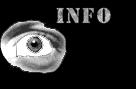 |
 |
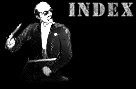 |
SoundMachine, by Rod Kennedy, plays and records SND/AU (mu-law, A-law, linear) and AIFF/AIFC (MACE3, MACE6) sound files. It offers a plethora of buttons during play to change speed, play backwards, loop sounds, switch formats, etc. It imposes no restrictions on file size, and playing can take place in the background. SoundMachine is a good choice for use as an "audio/basic" helper.
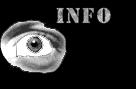 |
 |
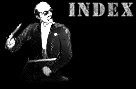 |
NetDeck plays MPEG audio files, which are a relatively high-fidelity type of compressed audio file often used for song samples and complete songs on the Web (again, they are one of the choices on IUMA). It is called "NetDeck" because you'll probably be getting audio MPEG files off the net, and because it allows you to treat your Mac as a stereo component like a cassette deck (although NetDeck doesn't record).
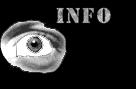 |
 |
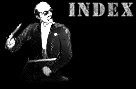 |
ConvertMachine, by Rod Kennedy, is a batch processing utility for translating sound format file from one type to another. This means it performs one or more of the following actions without user interaction: decompression, resampling (sample rate conversion), mixing (stereo to mono) and compression. You don't need to worry about what format the file is in; all you specify is the desired output format. Finder Sound files (sfil), AIFF files, WAVE files, AU Mu-law and linear, and QuickTime Audio (Movies) can be freely converted. Manually, you can import material from Audio CDs and convert it to any of the aforementioned formats.
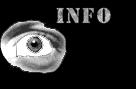 |
 |
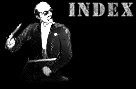 |
Ulaw, by Rod Kennedy, converts Mac sampled sounds to Sun Ulaw format sounds and vice versa. In one direction Ulaw extracts the sounds from the 'snd ' resources of any Mac file. Then it interpolates to the Sun audio 8kHz sampling rate and applies the standard Ulaw quantization characteristic. In the other direction it reads a Sun Ulaw Format Sound File and creates a double clickable Mac sound file (sfil) at any desired sampling rate.
 |
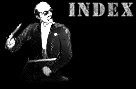 |
MPEGAud converts AIFF sound files to MPEG audio files, and vice versa. Slow but effective - just drag your files onto MPEGAud and they will be converted automatically.
 |
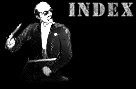 |
SoundEffects, by Alberto Ricci, is a powerful sound editor. Its strength resides in the ability to apply many digital effects to recorded sounds, and since the effects are plug-in modules, the program can be enhanced by just adding new modules as they become available. Not only can SoundEffects change sounds in many ways through its variety of effects, but it can also handle multi-channel sounds, sampled at any rate up to 64kHz and with any sample size between 1 and 32 bits. Recording rate and sample size are limited only by your Mac and/or your sound input device.
 |
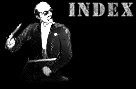 |
Digital Oscilloscope, by Hansruedi R. Baer, enables you to use your Mac as an oscilloscope and frequency meter. If you intend to use such instruments in the audible spectrum or the lower frequency domain, there is a good reason to consider using your Macintosh together with this application.

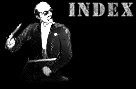
 |
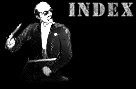 |
Frequency Meter, by Christian Rheaume, gives a digital reading of the frequency of any audio signal, and also provides a bar graph depicting its amplitude. Can be used to tune musical instruments using the included frequency-to-note table.
 |
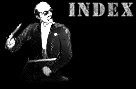 |
SoundMaster, by Bruce Tomlin, allows you to assign sounds to a variety of events including disk insertions, disk ejects, key strokes, system startup and shutdown, etc. If you've actually wanted to do so, this is the utility to do it with.
 |
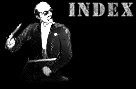 |
SoundView, by Steve Bird, allows the user to view the time-wave and frequency spectrum *live* from any Macintosh sound input device. Real-time display is possible on faster Macintoshes; display rates of >110 frames per second are possible on a Power Mac 8100/100; >35 fps on a Quadra 950. A "Waterfall", or raster plot of previous spectral history, is presented in a separate window. Recording and playback of monophonic 8-bit sound is supported; a spectrogram can be made of the captured data; whether recorded by SoundView, or imported from a sound file. A readout provides the frequency value of a point specified by the mouse.
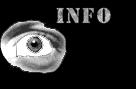 |
 |
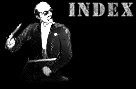 |